It’s 2022 and voicemail is still a thing. In some countries, it’s more popular than ever. And even though we have all kinds of new ways to communicate- like texting, WhatsApp, Facebook Messenger, and so on- there are still some cases where leaving a voicemail is the best way to get in touch with someone. If you’re reading this, chances are you need to reset your voicemail password. Don’t worry, we’ve got you covered. We’ll go over all the methods you can use to reset your voicemail password, no matter what type of phone you have!
Who and in What Countries is Voice Mail Still Relevant?
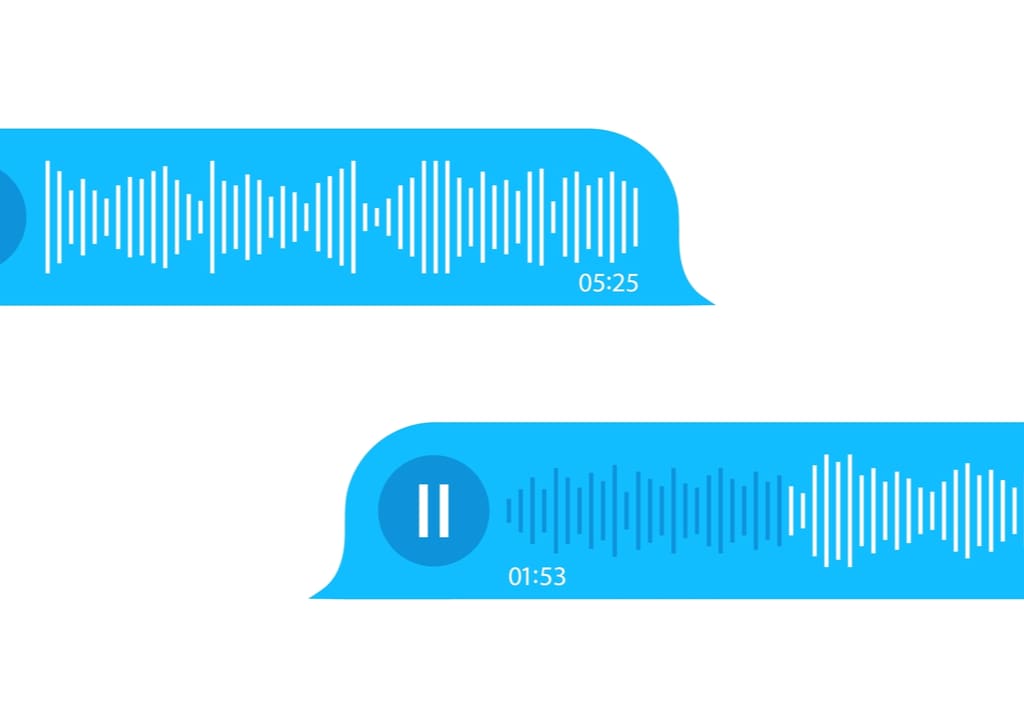
The original idea of voicemail was to save time before the call and convey the gist of the call on the first unsuccessful attempt to get through. It was a great idea, but in the instant gratification world we live in today, it is no longer as popular. Nevertheless, there are people and countries where voicemail is still relevant.
For example, many businesses still use voicemail as a way to screen calls and save time. If you’re a doctor or a lawyer, chances are you don’t want to be bothered with calls from people who just want to ask you for free advice. So, you can set up your voicemail to say something like “If you’re calling for business, please leave a message and I’ll get back to you as soon as possible. If this is a personal call, please call me on my cell phone.” This way, you can save yourself the hassle of talking to people who you don’t want to talk to.
Google also relatively recently introduced an enterprise version of its Google Voice IP telephony service. It will gradually appear in G Suite’s online office accounts. Unlike the personal version, it will have an administrator panel, additional security features, and the ability to port phone numbers. This will give small businesses access to many of the features that have so far been available only to large corporations.
What Might Reset Voicemail Password Be Needed For?
There are a few reasons why you might need to reset your voicemail password. Maybe you’ve forgotten it and can’t seem to remember what it is. Or maybe you’re trying to set up voicemail for the first time and you’re not sure what password to use. Either way, we’ll go over all the methods you can use to reset your voicemail password.
How To Reset Voicemail Password on Android?

There are a few methods how to reset password for voicemail on android phone:
- From your home screen, tap the “Settings” icon.
- Under “Phone,” tap “Voicemail.”
- Tap “Reset Password.”
- Enter your current voicemail password and tap “Reset.
Or, you can reset your password by calling customer service at the number on your voicemail greeting or by visiting voicemail.com. If that doesn’t work, you can also try calling your phone number from another phone and entering in your new password when prompted.
If you know your voicemail password but need to change it, you can follow these instructions:
- From your home screen, tap the “Settings” icon.
- Under “Phone,” tap “Voicemail.”
- Tap “Change Password.”
- Enter your current voicemail password and tap “Continue.”
- Enter your new voicemail password and tap “Save.”
How To Reset Voicemail Password on iPhone?

The reset password for voicemail process takes a few seconds:
- Launch your iPhone’s “Settings” app and scroll to the bottom to find the “Phone” option.
- Select “Change Voicemail Password.”
- The action will generate a keypad. Enter your new password and ensure it contains between 4-10 digits.
- Press “Done” to record the passcode change when you’ve completed the task.
- Enter the new passcode to activate it and ensure it’s correct.
- Click the “Done” button.
Now, you can use the new password to check your iPhone voicemail.
How Do I Reset My Password for Voicemail Without a Smartphone?
If you lose your smartphone or it is stolen, you can still reset your voicemail password without it. The process will be different depending on your carrier, but you can usually do it by calling customer service or by visiting the carrier’s website.
For example, if you’re a Verizon Wireless customer, you can reset your voicemail password by calling *86 from any other phone and following the prompts. If you’re a Sprint customer, you can visit sprint.com/myaccount and click “Forgot password?” under the Voicemail section.
How Do I Listen to Someone Else’s Voice Mail?

There are times when it is necessary to listen to your child’s voice mail in order to find out who they have been talking to, or what they have been saying. Maybe you think your spouse is cheating on you and you want to know if they are really going to the gym after work like they say they are. Or maybe you’re a business owner and you want to check up on an employee. Whatever the reason, there are a few ways you can listen to someone else’s voicemail.
One way is to call the person’s phone number from your own phone and, when prompted, enter their voicemail password. This will allow you to listen to their voicemails just like you would your own.
Another way is to use a third-party service like PhoneSpector. PhoneSpector is a voicemail spy app that allows you to listen to someone else’s voicemails without their password. You’ll just need to install the app on their phone and then you’ll be able to listen to their voicemails from your own phone.
So there you have it! All the methods you need to reset your voicemail password. Whether you’re trying to reset your password for the first time or you just need to change it, we hope this guide was helpful. And if you ever need to listen to someone else’s voicemails, now you know how to do that too! Thanks for reading.
Table of Contents
